Many employers utilize tracking software to monitor their employees’ activities and productivity. According to a report, half of the companies rely on video monitoring. While some monitoring may be necessary for business purposes, it’s essential for employees to be aware of how and when they are being monitored to protect their privacy and maintain a sense of trust in the workplace. Here are ten ways to find out if your employer spies on you via tracking software:
10 Ways to Determine If Your Employer Uses Tracking Software to Monitor You
- Review Company Policies: Start by reviewing your company’s policies and employee handbook. Many organizations have policies in place regarding employee monitoring and privacy rights. Look for sections related to computer and internet usage, email monitoring, and employee surveillance to understand the extent to which your employer may be monitoring you.
- Check Your Employment Contract: Your employment contract may also contain clauses related to employee monitoring and privacy. Look for language that outlines the employer’s right to monitor employee activities, including the use of tracking software or surveillance cameras.
- Monitor Network Traffic: Keep an eye on your network traffic and internet usage while at work. If you notice unusually high levels of network activity or bandwidth usage, it could be a sign that your employer is monitoring your online activities.
- Look for Monitoring Software: Be on the lookout for any monitoring software installed on your work devices, such as computers, laptops, or mobile phones. Check your device’s list of installed programs or applications for any software that may be used for employee tracking purposes.
- Review Security Settings: Check the security settings on your work devices and accounts for any indications of monitoring or tracking. Look for features such as remote desktop monitoring, keystroke logging, or screen capture capabilities that may be enabled by your employer.
- Observe IT Practices: Pay attention to the IT practices and protocols followed by your organization. If your IT department frequently performs system updates or maintenance during off-hours, it could be a sign that they are monitoring employee activities when they are not in the office.
- Monitor Email Usage: Keep track of your email usage and any restrictions or monitoring policies related to email communication. Look for signs that your employer may be monitoring your email activity, such as delayed delivery times or unusual email forwarding rules.
- Be Aware of Surveillance Cameras: Be aware of the presence of surveillance cameras in the workplace. While cameras are commonly used for security purposes, they may also be used to monitor employee activities and behavior.
- Pay Attention to Employee Behavior: Observe your colleagues’ behavior and any changes in their work habits or routines. Companies use them to monitor employee performance, email and internet use. If employees seem hesitant to discuss certain topics or avoid using company devices for personal tasks, it could indicate awareness of monitoring practices.
- Seek Clarification from HR: If you have concerns about employee monitoring or tracking software, don’t hesitate to seek clarification from your HR department or management. Ask about the company’s policies and practices regarding employee monitoring and privacy rights to ensure you understand your rights and responsibilities.
It’s essential for employees to be aware of how their employer may be monitoring them via tracking software. By reviewing company policies, monitoring network traffic, checking for monitoring software, and observing IT practices, employees can gain insight into whether their employer is spying on them. Maintaining open communication with HR and seeking clarification on monitoring policies can help employees protect their privacy and maintain trust in the workplace.







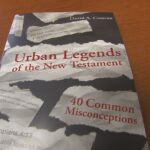









+ There are no comments
Add yours